AutoLoader is essential for anyone who edits files in photoshop.
It handles all the tedious file management tasks, allowing you to focus on the work at hand. Born from the need to individually retouch hundreds of photos, it has become an invaluable workflow component for hundreds of photographers worldwide. There is quite simply nothing faster than AutoLoader.
Is it for you?
Do you find yourself having to edit many files, one after the other? Do you hate the tedious steps required to manually load files one after the other? Do you hate wasting RAM pre-loading a bunch of images that slow your computer as they sit in the background doing nothing? If yes, then Autoloader is for you. Basically, it’s for anyone that hates to waste time.
How it works
Once you have set your options using the well-designed graphical interface, AutoLoader will open the files you specify into Photoshop, one after the other, with a single keystroke. It can load an entire folder of files, or only those you select in Bridge. It is both workflow efficient and resource efficient, and can save you hours of time. Yes, hours.
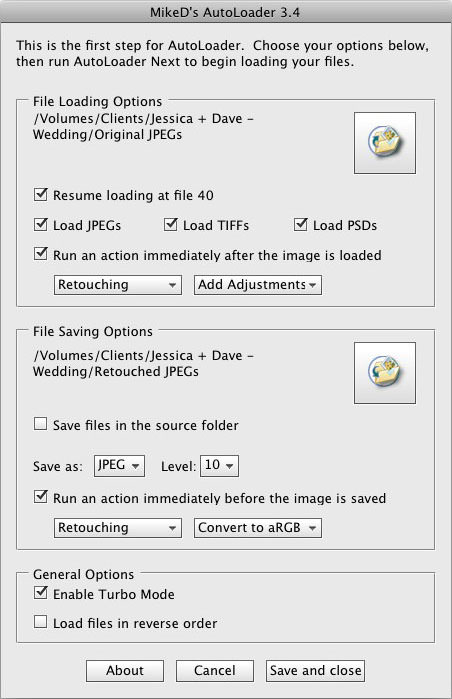
Cool Features
Choose a folder of images, or select them in Bridge…the choice is yours.
Is your edit too big for one day? No problem: AutoLoader remembers where you left off, so you can resume your session whenever you like.
Customize your edits by running actions at two strategic spots: after the image is loaded and before the image is saved.
Loads and saves PSD, TIFF and JPEG files. Does not load RAW files. Here’s why.
Two people can work through the same folder if one of them uses the “reverse order” feature.
Easy one-click install.
Turbo mode loads files up to 10X faster over previous versions. Nothing can beat it!
Helpful Tooltips make the straightforward interface even easier.
I just started using AutoLoader and I feel like I won the lottery! Thank you!!
Marion K.
Why You Need It: A Case Study
Consider the fate of poor Chester, the photographer. He has just returned from shooting a wedding, and now has 500 photos he would like to edit. A daunting task for any photographer. What can he do? He has three choices.
Option 1: Manually Open Each File
He decides to load each file, one after the other, manually. This is perfectly workable. So then, he loads the first file and works his magic on it. Then he has to:
- click File, then click Save As
- in the folder dialog, navigate to the save folder, and click OK
- he’s saving a JPEG file, so he next has to set his JPEG options, then click OK
- click File, then click Close
- click File, then click Open
- double-click the next file in the Browse dialog to open it. Of course, he sometimes forgets the file he just finished, and accidentally re-loads it again by mistake.
Whew! That’s a lot of clicking! He can speed this up a bit by using keyboard shortcuts, but it doesn’t change the fact that he has to click through five events to switch to the next file. Consider this: if it takes him 10 seconds to do all that, for 500 images he will spend 83 minutes of doing nothing but closing and opening files. Yikes!
Option 2: Preload a set of files
Chester then thinks to himself, “Chester,” (he talks to himself in the third person…it’s just his way), “you can save some time by opening a whole bunch of files in advance. That way, they’ll be ready for you when you want to work on them.”
So Chester drops a set of 50 files into Photoshop to try to avoid all that pointing and clicking.
But his computer grinds to a crawl…and then it hits him: 49 of those 50 files are doing nothing but sitting there, soaking up RAM and other system resources while they wait their turn. And to add insult to injury, he still has to click through 4 of the 6 steps required to move through his files! Oops.
Option 3: AutoLoader
Click.
That’s it.
Once you have told AutoLoader what to do, one tap of the hotkey saves and closes the current image and loads the next one. Easy and lightning fast. Sweet!
Even with my honkin’ Mac pro and a boatload of ram I was still manually opening 30 files,
waiting,
correcting,
saving,
closing.
That sucked. It no longer sucks. Thanks.
Mitch W.
We’ve got you covered
AutoLoader is compatible with any Windows PC or Mac running Photoshop versions CS3 to the latest version (I keep it up to date every time Adobe changes something). It’s that simple. Both 32bit and 64bit systems are supported, and of course Bridge is required for Bridge integration. The installation manual spells it all out for you in case you get stuck.

